Sorry this is a few days late, I had a very busy weekend. I'll try not to make a habit of it.
So anyway, we have our damage system in place with a handful of enemies and stage obstacles to enhance gameplay in each level. But now we need an actual level. So I'll talk about one of the more important features I've been working on: the level editor.
My overall goal for the last year or so was to improve overall usability for the engine and to ensure that I can make what I could as simple to use as possible. Working with Multimedia Fusion, you come to the quick realization that it is not suited for quickly creating levels from scratch. That and the fact MMF2 does an extremely poor job of internally rendering levels. Of course, the obvious solution was to work around that.
The editor works uses a tile sheet that is 128x768 in size and separates each tile into bytes. As the level is built, it is kept and saved into an array to be easily read by the engine itself. Any objects placed in the level can have several preset parameters altered directly from the editor. If you don't understand what I mean by "parameter" let me say this way. Say for example, you had three identical elevators. If needed, you could have all of them moving at completely different speeds from one another, even though they are actually the same object. As basic as that sounds, this is something MMF2 cannot do without either creating a new object entirely or doing some kind of runtime editting. This is actually nothing ground-breaking, majority of simple level editors work the same way.
When I started this, I tried for a more "Standard Windows" design. I'm not sure why, but the few people I showed it to had a difficult time finding where things were or how they worked. So I opted to completely redesign it and use a GUI made completely from scratch, which for some reason helped folks see/locate things better (which is odd, since everything was laid out the exact same way as in the Windows GUI. >_>). Personally, I think it's a bit ugly looking, but it works for the moment. Cosmetics always come last in my book.
Something I'll point out now that I know I'll get asked about. This is just a level editor. As of now, this does not do anything other than that. It's not an enemy AI editor or weapon creator or anything of that sort. I really want to be able to do something to that extent, and it seems very well possible. But at the moment, I don't have enough knowledge of the subject to be able to effectively do anything like that. And even if I did, it would be an even harder task to make it simple to newbies without losing efficiency. If this is something you're informed on, please by all means, enlighten me.
As of now the editor is still primitive and basic. I drew a lot of inspiration for Mega Man Powered Up's editor and at some point I hope to reach a simplicity of that level. But I'll continue to try improve the editor, alongside the X Engine itself.
That pretty much concludes this post. As always, if you have any questions feel to post it below and I'll get back to you as soon as I can. If you're interested in this project, I highly encourage that you follow this blog and let others know about it. Thanks for reading (or skipping and just looking at the pictures, but whatever), next week and onward will be more "blog-like," as I'll briefly discuss what I'm currently working on, and the progress of it.

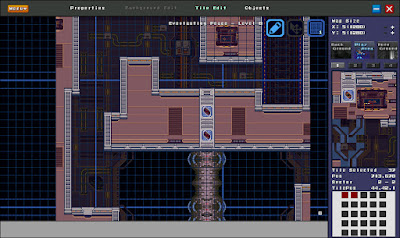

Awesome. keep one trucking!
ReplyDeletepretty nice, waiting for new updates and images, glad you never gave up for over a year, it's awesome!
ReplyDeleteSorry the images took so long, it actually completely slipped my mind.
ReplyDelete@eliris, Haha, it's my fault for being underground for so long xD. This project is progressing really really slowly, but I'm only one guy, I can only do what I can. The one thing I hate the most is quitting. It doesn't matter to me how long I need to work on this, I won't be giving up anytime soon.
... Probably. Maybe I'll quit tomorrow.
so.. you are tile riping? AWESOME! this make my job easier.
ReplyDeletethose tiles are at 32x32 right? i think you can add custom tiles but, them need to be in that size? (to me works better in that way)
Nope sorry. You really want me to sit here and rip out hundreds of tiles, or would you rather me focus on finishing the engine?
ReplyDeleteI only ripped a small handful just to show what is possible. Maybe someone else will rip complete sheets and share them with the community. =)
The tiles are 16x16 for the most part. Sheets hold 192 16x16 tiles, 24 32x32 tiles, and 12 64x32 tiles, for a total of 228. Now that I've actually done some ripping, I realize that might not be enough so I'll likely increase that amount.